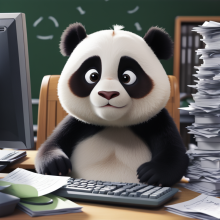Canvas Discussions Redesign Coming Soon!
The Canvas Discussions Redesign introduces a suite of new features that enhance usability and flexibility within Canvas discussions. While retaining all the existing discussion functionality, this redesign incorporates a modernized user interface that enriches the instructor and student experience with advanced options for interaction, navigation, and organization. Key improvements include easier ways of viewing, searching, and sorting replies, alongside enhanced tools for discussion moderation